One of the biggest hurdles for an IPTV user is entering the login data as quickly and correctly as possible. Xtream Codes API login format is still the best way of doing this, but what are the use cases? what does it do exactly? and more importantly how to make it?

What is Xtream Codes?
The name Xtream Codes refers to a company that was launched around 2011. They were active in streaming-related software developing, mainly IPTV. Their CMS (Content Management System) software has become the pole of all other services even to this date. Even currently active IPTV panels use the codes written by that company’s developers and take that as an example.
But not all stories have a happy ending. On the morning of September 18th, 2019, a huge police force raided the Worldstream data center, where their main data servers were hosted, ceased all the racks, and arrested all the senior staff of Xtream Codes. The company is still fighting its case in court, but its services never came back online.
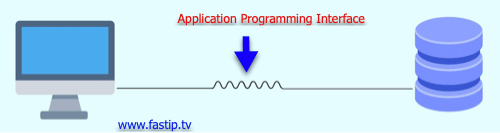
What does API stand for?
The last part of the phrase, API, is an abbreviation for Application Programming Interface. It is a way for two computer programs or software to communicate with each others.
Now when we try to add our IPTV login details in Xtream Codes API format, we want our streaming application to communicate with the server of our provider. The app will first authenticate to login, and then communicate to receive and stream audio and video. It’s that simple.
How to make Xtream Codes API login?
To create this data, you need a streaming line, like an M3U URL, and then break it down into 3 parts:
http://serveraddress.com:80/get.php?username=hTK49H&password=kh64W&type=m3u_plus&output=tsLet’s say you have received the following Trial from your IPTV provider. To create XC API format, it must be split into the following parts:
Playlist Name: You can name the list whatever you like, preferably with the name of your provider included in the title if you have multiple lists added to your application.
Username: Look closely at the URL, there is a section called “username=” and anything after the equal sign should be the username, in this example it is hTK49H
Password: We can do the same as above to find our password which in this instance is kh64W
Server Address and Port Number: Also called Server URL or Host URL, and the number for the port should be placed here. That’s the value at the beginning of the URL. In this example, it is HTTP://serveraddress.com:80 .
Finally, at the bottom of the page where you have entered the Xtream Codes login details, you should have a button called Login, or Add User. Click that to authenticate and you should sign in to your IPTV application.
Common FAQs about XC API
Can I install Xtream Codes API login on all applications/devices?
The answer is no, this format works only for streaming lines. Devices like MAG or applications like Smart STB can not use this since they require a portal URL.
Does XC API help fix streaming issues?
This method is designed to ease the IPTV playlist installation step. It does not remedy IPTV issues like Buffering or blocking.

