How to setup IPTV on IPTV Smarters Pro?

How to setup IPTV on Android with IPTV Smarters Player
Step 1: Start by downloading the IPTV Smarters app through this URL : https://www.iptvsmarters.com/smarters.apk (https://www.iptvsmarters.com/smarters.apk)
Step 2: Open the app once downloaded and Enter the login details
Step 3: Enter the login details that we have provided you after you get a subscription with us Now Click on “ADD USER” to proceed to the next section.
Step 4: Wait some seconds.
Step 5: Now click on the “Live TV” icon as depicted in the image via a red arrow.
Step 6: Now you must select the channel group that you want to watch and proceed to the next section.
Step 7: Now you must click on the channel name and then double-click on the small screen to turn into full screen as the final step. ✔ Done

How To Setup IPTV On Apple/IOS With IPTV Smarters Player
Step 1: StartStart by downloading the IPTV Smarters app from the Apple Store through this URL : https://apps.apple.com/smarters-player (https://apps.apple.com/in/app/smarters-playerlite/id1628995509) or: you can search for it on App store install the app on your IOS device. Step 2: Open the app once downloaded and Enter the login details.
Step 3: Enter the login details that we have provided you after you get a subscription with us Now Click on “ADD USER” to proceed to the next section.
Step 4: Now click on the “Live TV” icon as depicted in the image via a red arrow.
Step 5: Now you must select the channel group that you want to watch and proceed to the next section.
Step 6: Now you must click on the channel name and then double-click on the small screen to turn into full screen as the final step.
Step 7: To add EPG no need to add any EPG URL, Just click on “Install EPG”.
✔ Done
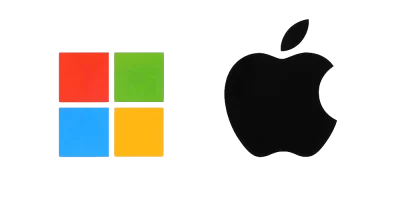
How To Setup IPTV On Windows /Mac With IPTV Smarters Player
Windows Method:
Download IPTV Smarters app through this URL : windows https://www.iptvsmarters.com/download? download=windows) Mac Method:
Download IPTV Smarters app through this URL : mac (https://www.iptvsmarters.com/download? download=mac) ✔ Done

How To Setup IPTV On MAGBOX
Step 1:
Send us the MAC Address of your MAG via Whatsapp/Email/Live Chat
Step 2:
After making the payment, we will send you the portal link
✔ Done
Choose your plan and subscribe to IPTV today!
1 Month
$19.99
(+1 week free)
- +154,000 TV Channels, Movies & Series
- 4K / Ultra HD / HD Picture Quality
- +100.000 Vod
- Live sports
- 24/7 Technical Assistance
- All Devices are Supported
- Satisfaction guaranteed or your money back in 7 days.
Ready in 5 to 7 minutes
3 Months
$29.99
(+1 month free)
- +154,000 TV Channels, Movies & Series
- 4K / Ultra HD / HD Picture Quality
- +100.000 Vod
- Live sports
- 24/7 Technical Assistance
- All Devices are Supported
- Satisfaction guaranteed or your money back in 7 days.
Ready in 5 to 7 minutes
6 Months
$39.99
(+1 month free)
- +154,000 TV Channels, Movies & Series
- 4K / Ultra HD / HD Picture Quality
- +100.000 Vod
- Live sports
- 24/7 Technical Assistance
- All Devices are Supported
- Satisfaction guaranteed or your money back in 7 days.
Ready in 5 to 7 minutes
12 Months
$49.99
(+1 month free)
$89.99
- +200,000 TV Channels, Movies & Series
- 4K / Ultra HD / HD Picture Quality
- +100.000 Vod
- Live sports
- 24/7 Technical Assistance
- All Devices are Supported
- Satisfaction guaranteed or your money back in 7 days.
Ready in 5 to 7 minutes

